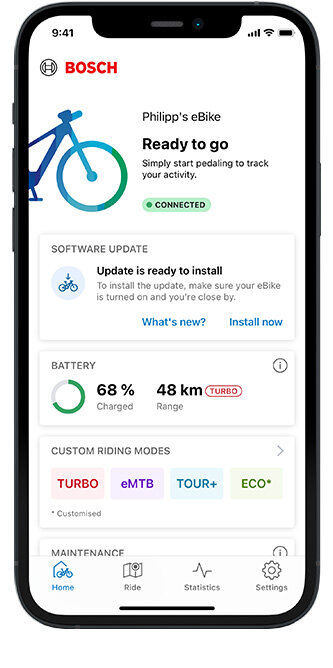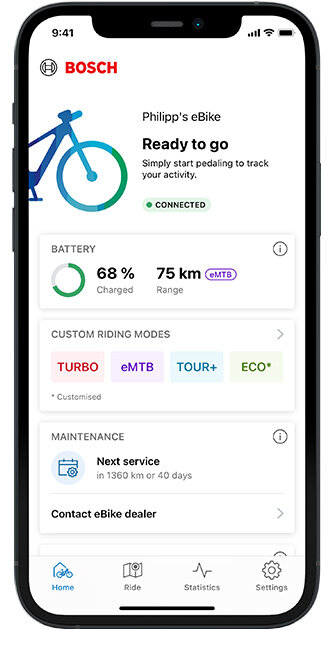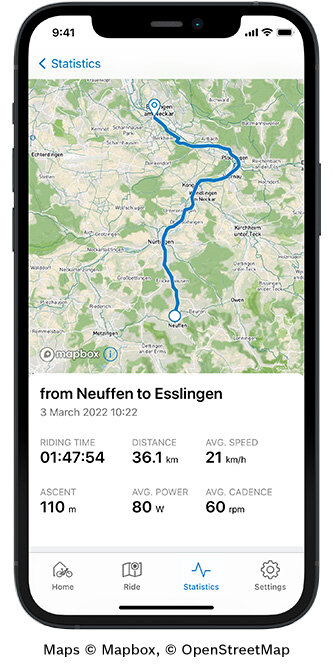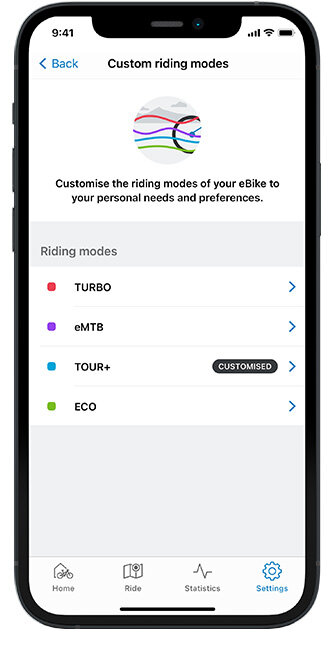eBike Flow app
In the smart system, the eBike Flow app connects you to your eBike
and your eBike to the digital world. Thanks to updates, your eBike
remains up to date and is continuously enhanced with new functions.
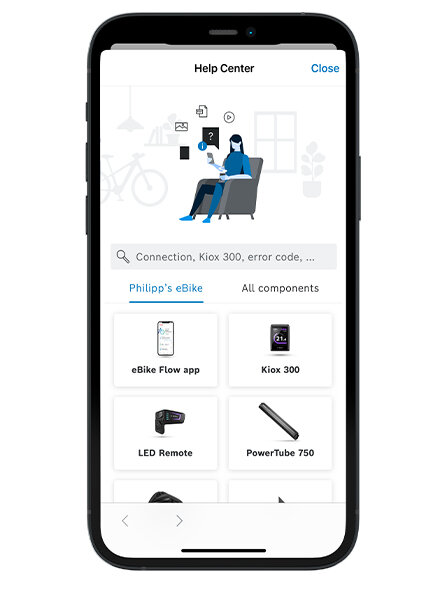
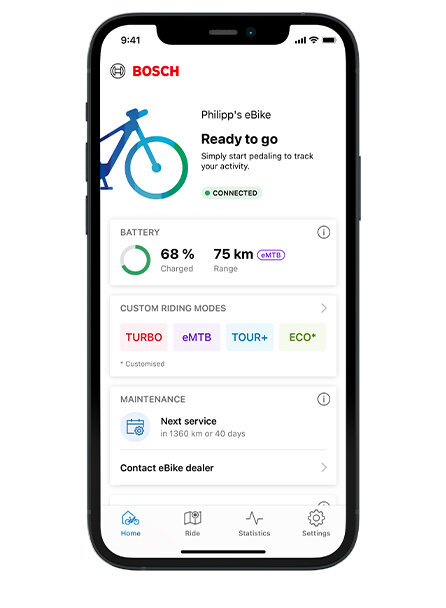
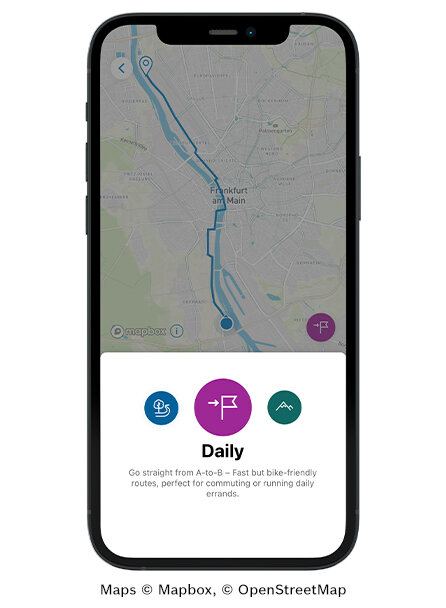
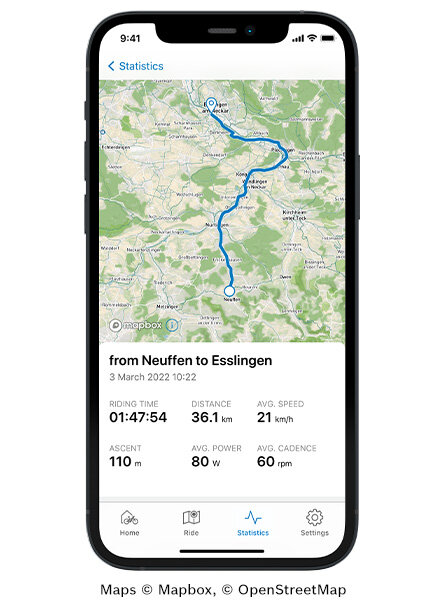
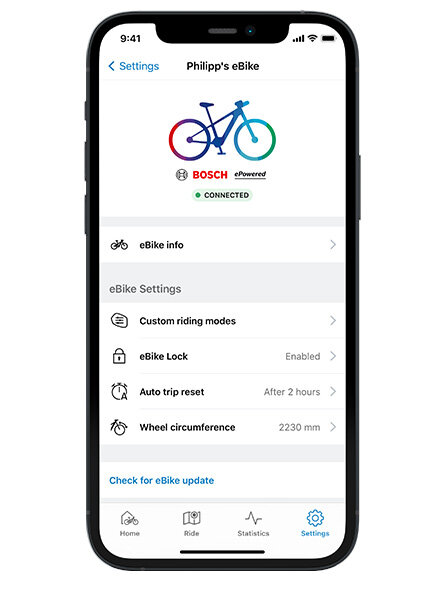
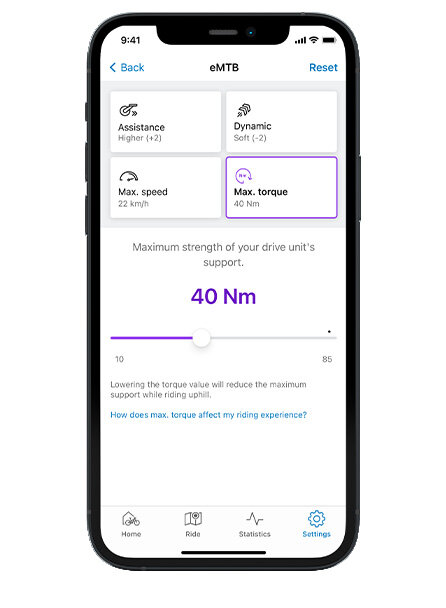
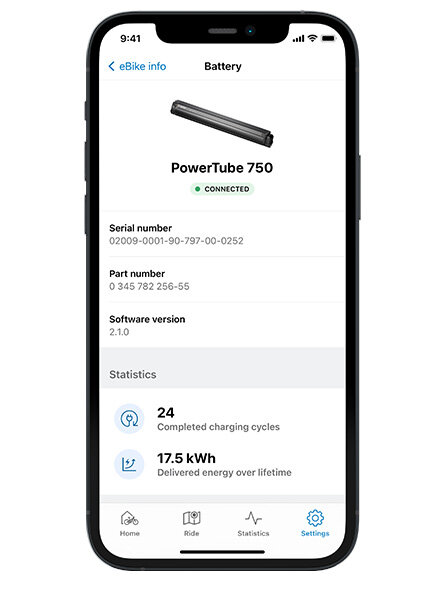
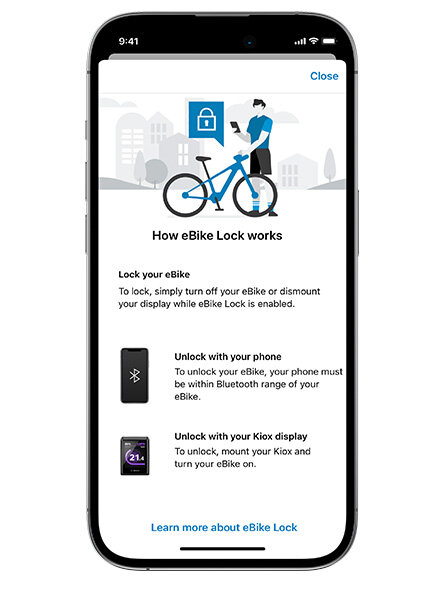
You use the eBike Flow app to control all the functions of the smart system, which connects the drive unit, battery, display and control unit. It allows you to customize the eBike exactly to your preferences, to enhance it, and keep it up-to-date: simply download new features and services. You can conveniently install updates for your eBike via Bluetooth. This keeps your eBike up to date and continuously upgraded with new functions. You can therefore keep taking your riding enjoyment to a new level.
Premium subscription
A Flow+ subscription gives you access to the eBike Alarm premium service. This way, you can protect your eBike even better against theft.
All features
eBike Alarm



eBike Alarm is the alarm function for your eBike: in combination with eBike Lock, the digital service enables even more comprehensive additional protection against theft. Once set up, eBike Alarm is automatically activated as soon as you turn off your eBike. In case of attempted theft, eBike Alarm initially reacts with sound signals and illuminated LEDs. If your eBike is moved a lot, you will receive a message on your phone, the tracking function starts and you can track the position of your eBike in the eBike Flow app*. To use eBike Alarm, you need a Flow+ subscription and a ConnectModule.
*The eBike Flow app can be downloaded from the relevant app store at no additional cost. Use of the eBike Flow app is only possible after prior registration and conclusion of a separate user agreement with Robert Bosch GmbH, Bosch eBike Systems.
eBike Lock



After a one-time installation via the eBike Flow app, the phone acts as your digital key for activating motor support. Recognition is automatic via Bluetooth, so your phone can stay in your pocket. You can also unlock your eBike manually using your phone by tapping a button on the home screen. You can also set up Kiox 300 or Kiox 500 as a key. When you remove the display from the mount, the eBike is additionally protected by eBike Lock. When you reinsert it, motor support is activated. Whether eBike Lock is active and motor support deactivated is indicated by short tones, lights, and symbols on the LED Remote, display or phone. If your phone is lost, simply log into the eBike Flow app with your account on another phone. eBike Lock in the smart system offers free additional theft protection and more security for your eBike.
Ride screen



Attach the SmartphoneGrip to the handlebar, insert your phone and open the eBike Flow app: the Ride Screen shows you the speed, ride duration and distance as well as the battery charge level. Apple users now also get their heart rate displayed, thanks to Apple Watch connectivity. While riding, you can use the control unit to switch between the Ride Screen and Navigation on your phone without taking your hands off the handlebar – safely and conveniently.
Route planning and navigation



With the eBike Flow app, you have two navigation options: use your phone on the handlebar or your Kiox 300 or Kiox 500.
Import existing routes from komoot or plan your own routes in the eBike Flow app. Choose the route profile that fits your riding situation – such as daily rides, leisure rides or eMTB trails. If you use your phone as a navigation display, a map display tailored to your route profile is shown with additional information: In the city, for example, the 3D view of buildings makes orientation easier. A more minimalist display is offered by Kiox 300 and Kiox 500 – easy to follow turn-by-turn directions get you to your destination.
Favorite apps


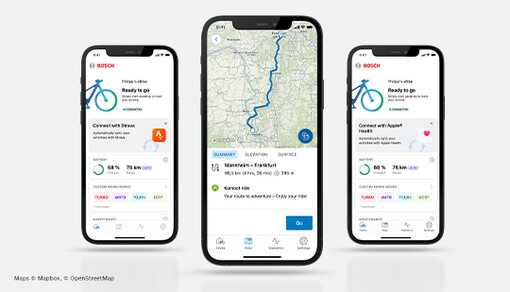
Connect the eBike Flow app to the komoot and Strava apps and automatically record your ride and fitness data as soon as you set off. Transfer your routes from komoot to the eBike Flow app. If you're an iPhone user, if you wish activity tracking can also synchronize all data automatically with Apple Health, with your consent. If you take a break, the record of your ride pauses as well. It starts automatically when you set off again. You can stop it manually at any time with the Stop button.
Connect and protect:
Make it difficult for thieves: Download the eBike Flow app, subscribe to Flow+ and activate the eBike Alarm premium service. You stay connected to your eBike via your smartphone and can track the location of your eBike thanks to ConnectModule. So you can relax when you park your eBike.
General features
Home screen
Activity tracking
Custom riding modes
Updates over-the-air
Personalization
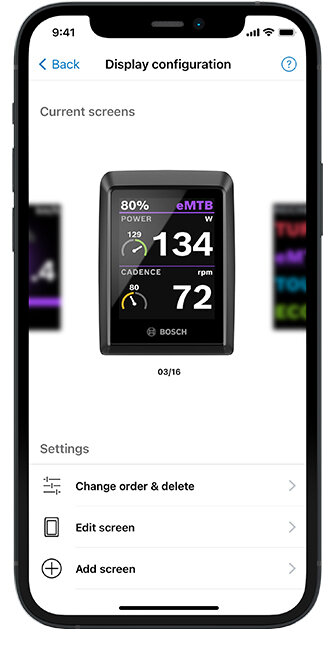
Personalization
Use the eBike Flow app to customize your eBike precisely as you wish: Adapt the Race, Cargo, Turbo, Auto, eMTB, Sport, Tour+, Tour and Eco riding modes to suit your needs. For more support and dynamics or for higher torque. You can customize the Kiox 300 or Kiox 500 displays: adapt the ride data and sequence of the existing displays, change layouts or add completely new screens. In total, you can choose from over 30 different items of information to see on your display.
More details
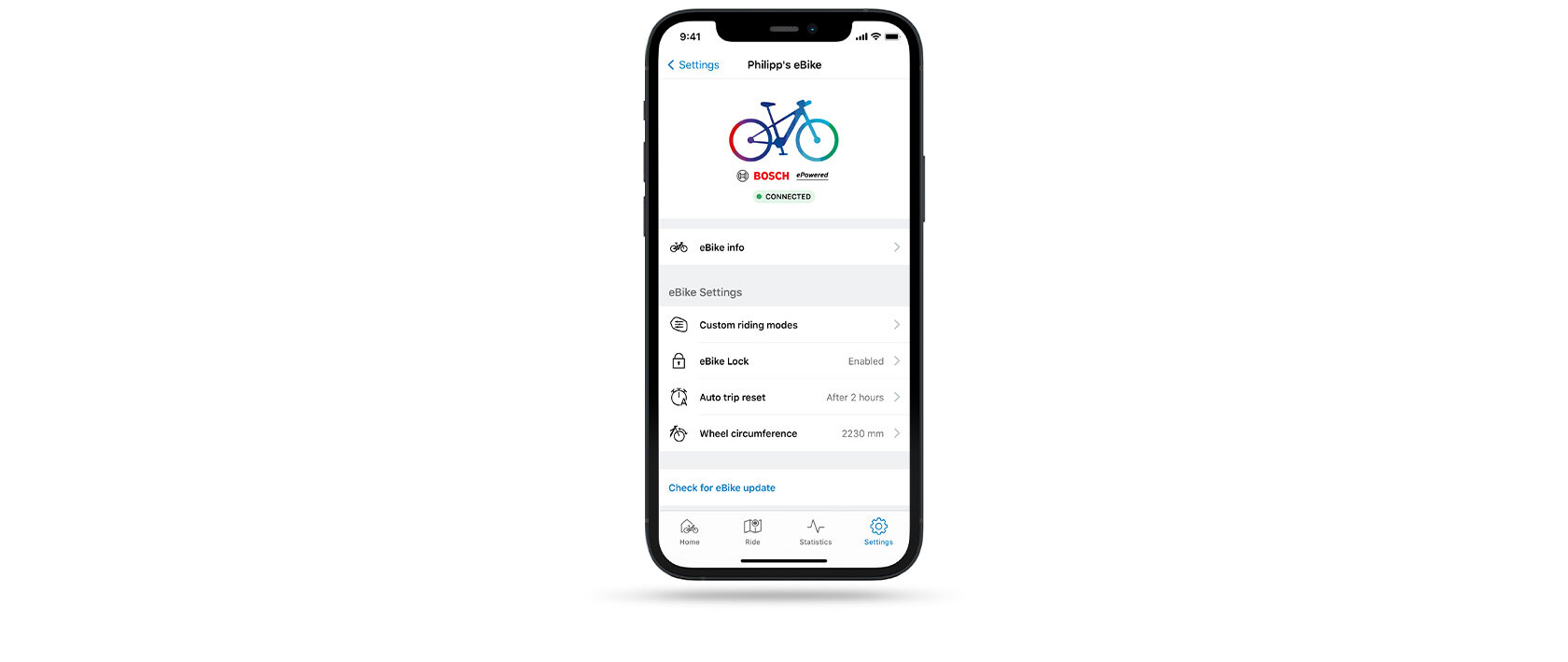
eBike settings
Define the most important settings for your eBike: you can find information about all components connected to your eBike here. In addition, the settings are where you configure how long the eBike must be idle before activity tracking is automatically switched off, or reset the data for calculating the range.
You can also take a look at the digital service book via the eBike Flow app. This gives you an overview of services and maintenance performed.
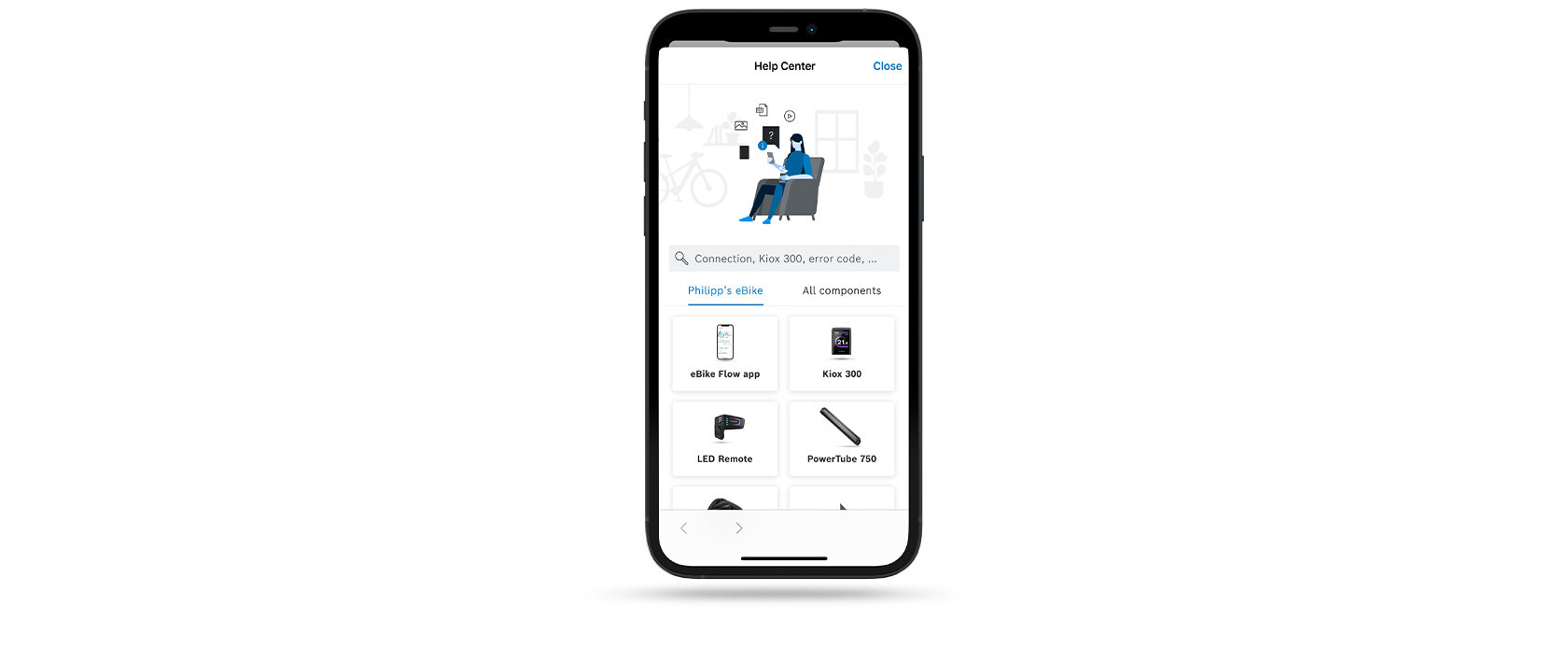
Help Center
Find the answers to all your questions about the eBike with the smart system in the Help Center of the eBike Flow app, where you can access clearly structured explanations about the app, the individual components, and their connection. You can also contact Support directly via the app.

Data protection
Protecting your privacy is important to us. That's why we treat your data confidentially and use it only in accordance with the legal requirements. We explain which information we process in an easy-to-understand way on our Data Privacy page.
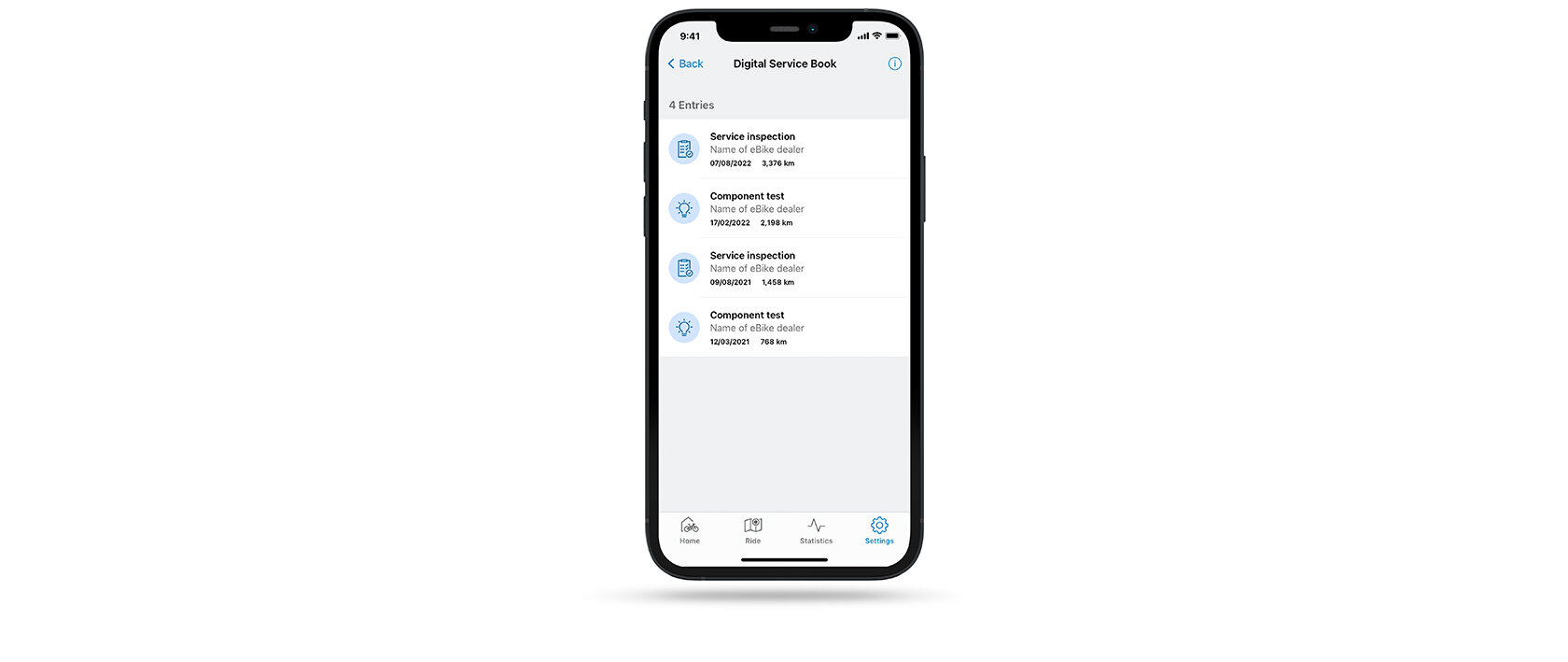
On the home screen, in "My Dealer," you can now mark a dealer as favorite in the map view, so you can find it more quickly.
You can also take a look at the digital service book via the eBike Flow app. This gives you an overview of services and maintenance performed.
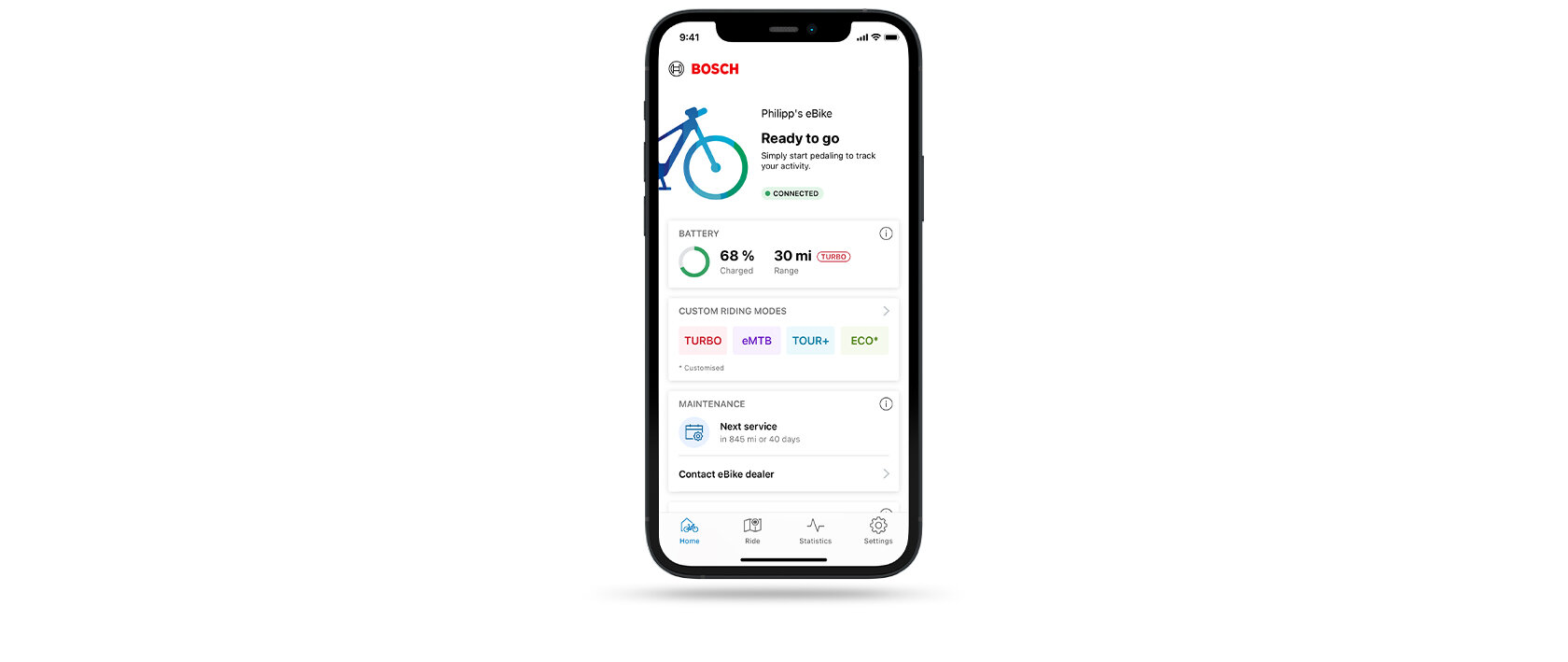
We customize the content of the Flow app to your eBike, your interests and your needs. This gives you a personalized service experience.
Home screen
The home screen gives you a quick overview of everything important: the latest individual and useful information about the eBike and the digital services from us and our partners, eBike manufacturers and dealers.
Help Center
To help you quickly find answers to all your questions about your eBike with the smart system, the Help Center in the eBike Flow app adapts the content according to the components currently connected to the app.
Personalized newsletter
Personalized newsletters contain information tailored to you about offers and services available from our partners, eBike manufacturers and dealers.
Does the app work with your eBike?
Discover product combinations
Which battery goes with which motor, which app matches which display? The overview of product combinations indicates the compatibilities between all Bosch eBike components.
FAQs
- iPhones from iOS version 16.0 and with Bluetooth Low Energy (BLE) 5.0 are supported.
- Android phones from Android 8.0 and with Bluetooth Low Energy (BLE) 5.0 are supported.
To get full functionality and support, you need to download the eBike Flow app for Android from the official Google Play Store.
You have the option of logging in with the same eBike Flow App account (same access data) with different phones. If you want to successively save your activities across different phones in the same account, ensure the following points:
- You need to be logged into the eBike Flow app on both phones with the same access data.
- To switch phones, start a new pairing with the "new" phone and make sure that the "old" phone is not in the immediate vicinity. Or delete the eBike from the Bluetooth settings on the "old" phone.
Additionally, please note that only one phone can be connected to the eBike at one time.
Your eBike can only be connected to one user account at a time. It is therefore necessary to reset the owner profile and remove the eBike from your account. You will find instructions on how to remove the eBike from the account here.
If you have sold your eBike without removing it from your account, you may receive an email from the new eBike user asking you to reset the ownership profile. To enable the new user to connect to your eBike, follow the instructions in the email. You can also find these instructions here.
Please reset the ownership profile on your eBike only if you are no longer the owner of the eBike and the person you have received the request from is the new owner.
You can find the privacy policy of the eBike Flow app here.
Download eBike Flow app
Enhance your experience with the eBike Flow app