Use your smartphone as an eBike display
SmartphoneGrip


SmartphoneGrip
Your smartphone on the handlebar

The easy way to transform your smartphone into an eBike display: Attach the SmartphoneGrip to the handlebar, insert your smartphone and open the eBike Flow app. Your smartphone will be charged via the SmartphoneGrip while the eBike Flow app reliably guides you to your destination. It shows you all the important ride data - from speed and eBike battery status, to arrival time.
At a glance
Riding modes via the Flow app
The Ride Screen shows you your speed, the charge level of the eBike battery and the remaining range.
Ergonomic control
Operate the eBike Flow app comfortably via the LED Remote or Mini Remote, enabling both hands to remain on the handlebars.
Secure grip
Whether you're on paved roads or surfaced paths, the SmartphoneGrip holds your smartphone firmly on the handlebar.
Full smartphone battery
The SmartphoneGrip lets you charge your smartphone as you ride – either via wireless charging or a cable.
Features and details

Safe operation on the road
While riding, you control the eBike Flow app via the LED Remote, which is connected to your smartphone via Bluetooth: With the "right" and "left" buttons, for example, you can easily switch between ride screen and navigation without taking your hand from the handlebar. This means that you can ride more safely while also maintaining full control of the display and your eBike. The navigation function reliably takes you to your destination with its clear map display and information on arrival time and distance.



Fast switching between different displays
Full modularity and free choice between displays: You can use your smartphone with the SmartphoneGrip or fix the Kiox 300 to the display mount. Kiox 300 is suitable for sporty use, while your smartphone is the ideal display for more relaxed rides, for example, through the city.



Individual positioning
Attach the SmartphoneGrip to the handlebar near the stem, where you have the best view of the display or where it seems best to you in terms of look and feel. Depending on where you want to position the SmartphoneGrip, different display interfaces are used.

Secure grip
On paved roads or surfaced forest and field paths*, the SmartphoneGrip holds the smartphone securely on the handlebar. The innovative and robust mount is suitable for all common smartphones with and without a case.** The back of your smartphone is protected by a rubberised surface; the charging socket and speakers are freely accessible.
*The SmartphoneGrip is not suitable for steps with a height of over 15 cm or for jumps.
**The supported dimensions of the smartphones used incl. camera bump and case are as follows: H: 6.8 –13 mm, W: 67 - 88 mm, L: 123 – 175 mm. Suitable for smartphones up to a total weight of 276 g incl. case. Flip covers and wallet cases are not supported.

Informative charge display
On the left side of the SmartphoneGrip is an LED that indicates whether and how your smartphone is charging by means of different colours and light patterns. For example, if the LED is yellow, your smartphone is charging inductively using wireless technology.

eBike Lock
Ideal addition to the lock: eBike Lock is your free additional theft protection. Lock and unlock your eBike automatically using your phone or display as a key.

Ride screen
Turn your phone into an eBike display: you can use the ride screen with the SmartphoneGrip. It not only shows you all the important riding data, but also offers fully-fledged navigation with 3D map display.

Display configuration
Personalise your display: configure your Kiox 300 or Kiox 500 display according to your needs. Create new screens containing your favourite information. Choose from over 30 screen layout options and arrange them according to your wishes.
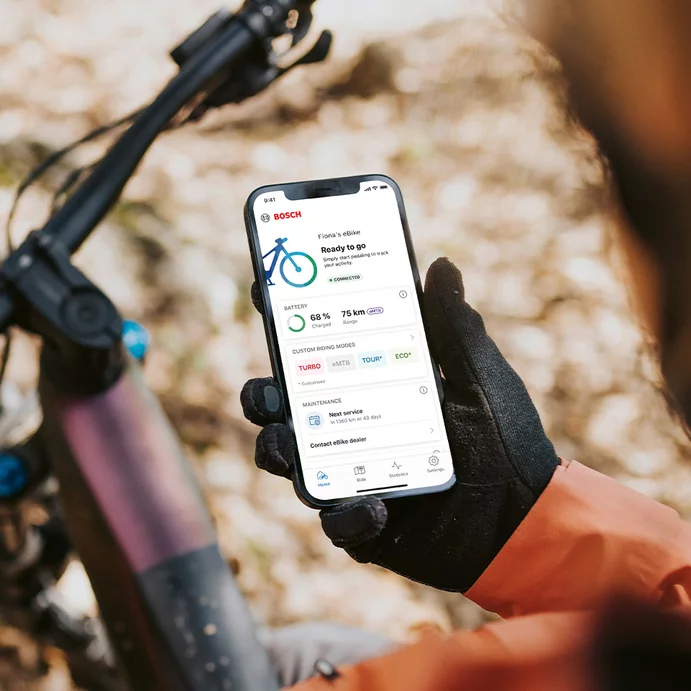
Always optimally supported
Riding modes
The riding modes for eBikes with Bosch drive are precisely adapted to the riding situation and the respective eBike type.
eBike Flow App
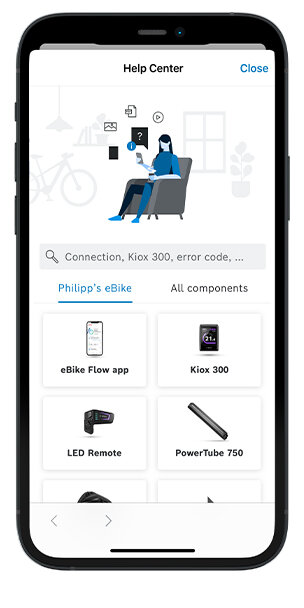



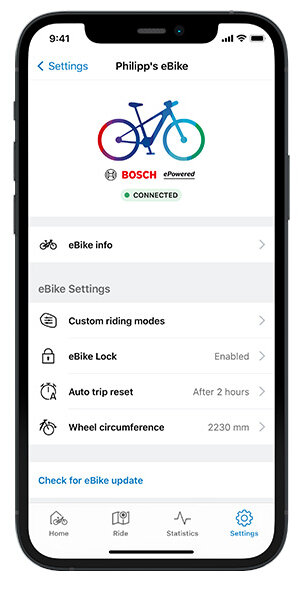
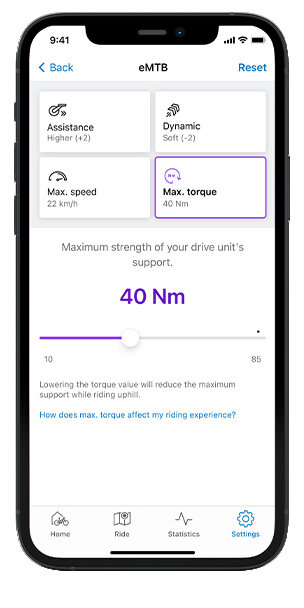
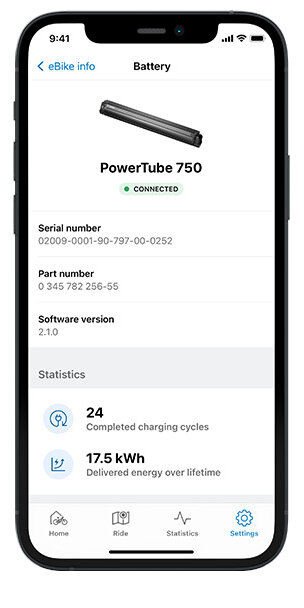
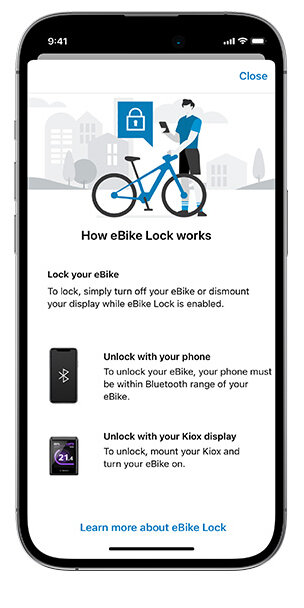
The eBike Flow app is the centrepiece of our smart system and gives you a better riding experience: safer, more customised and more convenient. Updates keep your eBike up to date and provide it with new functions.
Theft protection
Our digital functions such as eBike Lock and eBike Alarm act as a deterrent and protect your eBike even better against theft.
Navigation
Route planning, navigation and activity tracking on a new level. We work with the best partners and use AI technology. For your ultimate eBike experience – before, during and after the ride.
Customisation
Design your own individual eBike experience – with a wide range of customisation options. But even better: your eBike understands your needs and learns from your riding behaviour with every pedal stroke.

Keeps your flow
The new Bosch eBike ABS enables you to brake more safely. It prevents your front wheel from locking or slipping away. You remain safely in the saddle even during spontaneous braking - whether you are on firm asphalt or slippery gravel paths. Because every eBike is different, there is no one-size-fits-all ABS. Instead, there's the right ABS for your eBike type, supporting your braking process in the best possible way.
FAQs & more
The modular display mount is required in order to use the SmartphoneGrip. Please note that there are two different handlebar diameters (31.8 mm and 35 mm) (see also operating instructions).
If you already have a Bosch display from the smart system installed (e.g. Kiox 300/Kiox 500 display), a simple exchange is possible.
Yes. Yes, this is possible. Opening the screw on the handlebar clamp lets you align the display mount. Once the desired alignment has been set, the screw is retightened.
There is also the option to adjust the tilt angle of the smartphone. For this purpose, loosen the screw on the side of the holding arm and set the desired angle. Because of the locking mechanism, the angle can be adjusted in increments of about 20°. Once the right position has been found, the screw is retightened.
Note: After mounting the smartphone, make sure that the smartphone is not able to contact any fixed parts on the bike, even due to vibration. This could permanently damage the smartphone.
Please make sure that your eBike is not permanently exposed to intense sunlight. If the temperature is too high, the SmartphoneGrip automatically switches off the charging function.
Note: All components (especially the eBike battery) can be damaged by extreme temperatures.




