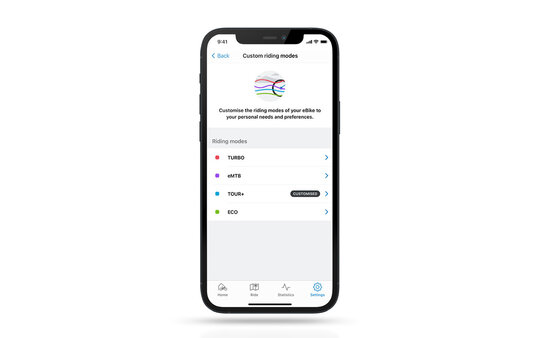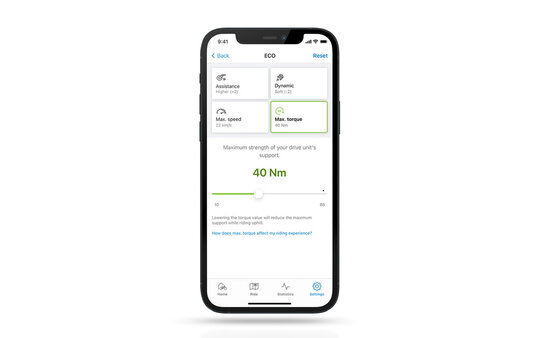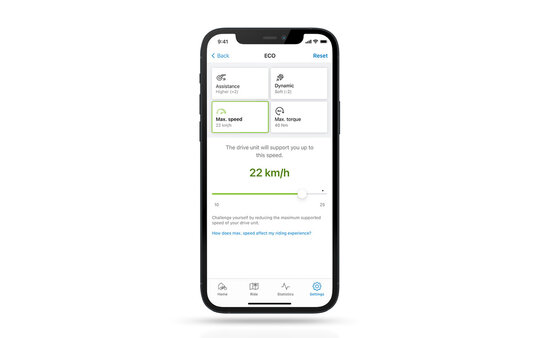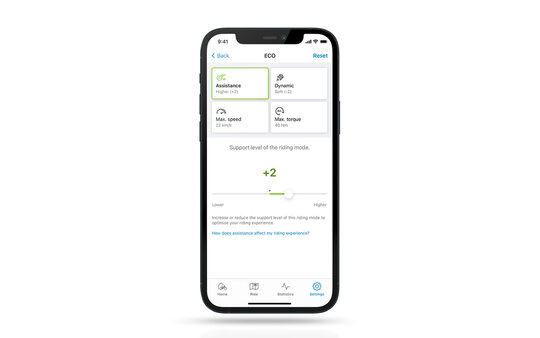Select the level of support
Riding modes

Select the right riding mode

Dynamic on a trail, energy-saving on a leisurely ride, relaxed in the city or powerful for transport with a Cargo eBike – choose the right riding mode and the drive unit will provide you with optimal support. In the Bosch eBike system 2, you can create and set your own riding modes. In the smart system, you can individually tailor all riding modes as you desire.
Custom riding modes
The smart system
In the smart system, you can put together your four favorite riding modes with the eBike Flow app: Choose from all available riding modes. The manufacturer determines which modes are available at the factory, based on the eBike model. You can also individually adapt your riding modes* to your requirements, for example, support, dynamics, maximum torque or maximum speed.
*except Limit mode
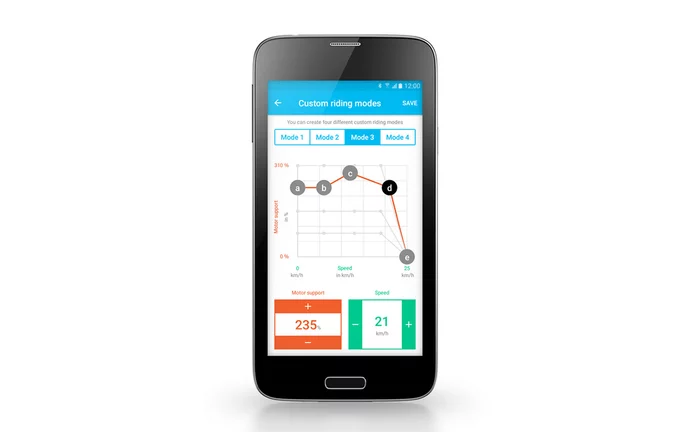
Bosch eBike system 2
You can purchase the premium function for the Nyon computer in the eBike Connect smartphone app. It can be used to create and set four additional riding modes. This allows you to perfectly adapt the motor support for different speeds to suit your riding style.
How do I customize riding modes in the smart system?

Step 1
Launch the eBike Flow app and connect it to your eBike.

Step 2
Select "Individual riding modes" on the home screen of the eBike Flow app.

Step 3
Use the sliders to adjust dynamics, speed, torque and support factor.
Any questions?
Visit our Help Center. We have already answered many important questions for you there.