02/2024 - Update 1.18
New features for the eBike Flow app and the smart system

Displays, dynamic like you: big customisation update for the smart system
Your ride, your display: Our version 1.18 for the eBike Flow app is all about customisation. Your eBike adapts even better to your riding style: With new, dynamic screen options for Kiox 300 or Kiox 500, from elevation graph to quick menu to screens that drive your motivation. You can now also connect Bluetooth devices such as chest straps – and have Kiox 300 or Kiox 500 display the heart rate values to optimise your workout. And with our riding mode selection you can bring even more individuality to your tours. For a better next ride in the flow – again and again.
Latest features

Kiox 300 and Kiox 500: Your dynamic displays
With our new "dynamic screen" function, you automatically receive the information that suits your current riding situation: When you ride uphill, you see your power, your cadence and the elevation covered. You can see your current speed on descents. On flat routes, your display shows you your speed, the distance travelled and your range. When you are stationary, your maximum speed, average speed, distance travelled, elevation, trip time and remaining range are displayed. This means you no longer have to switch between screens manually and you can keep track of things without looking at your display for a long time – for more focus on the ride.
You may be asking yourself: how does my eBike know whether I'm riding uphill, downhill or on a level surface? Your drive unit recognises the gradient value, sends it to your display – and your Kiox 300 or Kiox 500 shows you everything automatically.
In the settings of the eBike Flow app under "My eBike" > "Display configuration" you can activate the dynamic screen. To do this you have to create it as a new screen. Before riding, you select the dynamic screen on Kiox 300 or Kiox 500 and the rest is automatic.
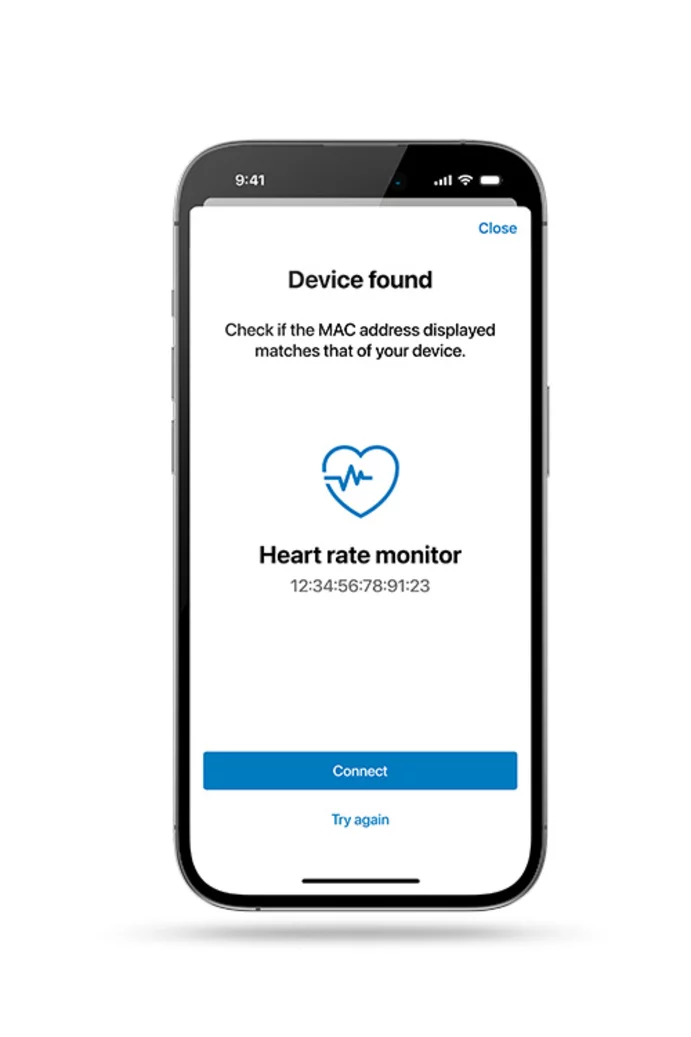
Whether belt, band or smartwatch: heart rate monitor in the smart system
The community has spoken – and we've listened to you: A popular feature is now coming to the smart system. With immediate effect, you can connect your heart rate monitor to your eBike via Bluetooth and track your heart rate on Kiox 300 or Kiox 500 while riding.
To connect, you use the eBike Flow app. Here's how it works: For example, have your chest strap ready, go to the eBike Flow app settings under "My eBike" > "eBike Pass" > "Components" and add your new device. Please note that the device must be in connection mode to be paired. In addition, you must actively add this new screen on Kiox 300 or Kiox 500 – via the "Display configuration" function under "My eBike".

Your ride, perfectly visualised: Elevation graph for Kiox 300 and Kiox 500
With immediate effect, you can keep an eye on the elevation graph of your current ride on Kiox 300 or Kiox 500 and be pleased with what you have already achieved. While you navigate, your display also shows you which ascents and recovery phases await you. If you have reached your destination but continue your journey, the recording will also continue. If you forego navigation entirely, the elevation graph of your current activity will still be recorded and you can view the distance travelled as an elevation graph in your activity data in the eBike Flow app as usual.
The new “Elevation” screen can also be added in the eBike Flow app using the “Display configuration” function under “My eBike”.
And don't forget: there must always be a connection between the phone and eBike in order to utilise the benefits of this function.
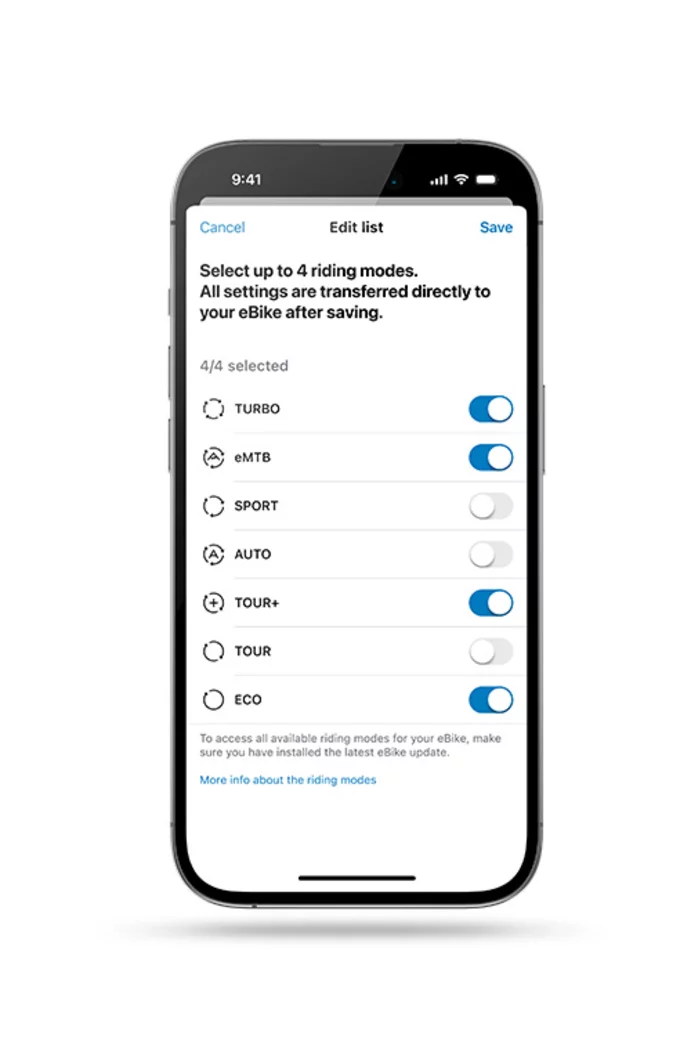
Favourite riding modes – put together what suits you best
We offer a wide range of riding modes for every riding style and every riding situation. The manufacturer determines which riding modes are available to you ex works depending on the model. Depending on whether you ride an eMountain bike or an eCity bike, for example, or whether your eBike is equipped with a Performance Line CX or an Active Line Plus motor.
With this update, we give you the opportunity to put together your four favourite modes from all the riding modes available for your eBike – and customise them as usual. Instead of the economical Eco mode, you can use the Auto mode, for example, which automatically adapts the support to the environmental conditions.
You can find this new function on the home screen or in the settings of the eBike Flow app under “Individual riding modes”.

Turn support into motivation. New displays for Kiox 300 and Kiox 500: “Use of riding modes” and “Power share”
Have you always wanted to know how much of your own pedal power you contribute with your eBike? Or how often you are in Turbo mode on a ride? Two new screens for Kiox 300 and Kiox 500 now show you how you are doing on your current ride. Simply select the appropriate riding mode while riding and you will see how your own performance compares to the motor support. To see the "power distribution" in percent in the display, use the screen of the same name. Maybe this will motivate you to achieve your fitness goal next time with less support from the electric motor.
You add the new screens using the display configuration function under “My eBike”.

Navigate flexibly while riding: Quick Menu for Kiox 300 and Kiox 500
Would you welcome the flexibility to change your navigation destination while riding without having to stop? The expanded Quick Menu for Kiox 300 and Kiox 500 makes it possible. You can customise destinations by starting navigation to one of your most recent destinations. You can also stop your currently active navigation. To do this, hold down the selection button of the LED Remote, Mini Remote or Purion 200 for longer than one second without removing your phone from your pocket.
Limit mode for S-pedelecs
With new S-pedelecs bicycle manufacturers have the option of setting a new riding mode – the limit mode. With this, the motor support of your S-pedelec ends at 25 km/h. Adapted to the speed of eBikes, you have a longer range and can ride comfortably with others – ideal for taking trips together. In city traffic, you are slower and safer on the move. The mode automatically adapts the level of support to ensure that you don't slow down or have to change riding mode on ascents or in strong headwinds.
Note: The new riding mode cannot be retrofitted and you are still riding an S-pedelec: Legal requirements, such as helmet, number plate and insurance requirements as well as existing bans (e.g. riding on cycle paths), apply despite the limit mode.



