For a feeling of safety
eBike Lock


Intelligent additional theft protection
Park your eBike and enjoy some carefree downtime: When out and about with an eBike, riders need to know that they can park it safely and securely. A mechanical lock provides basic protection from theft for the eBike, while the eBike Lock smart feature is the ideal complement.
eBike Lock with the smart system
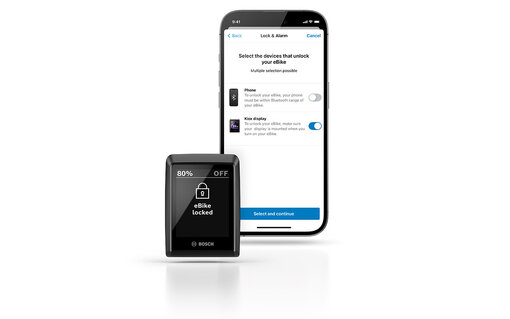
You can easily use the eBike Lock function via the eBike Flow app on eBikes with the smart system. After a one-off installation via the eBike Flow app, the smartphone acts as your digital key for activating motor support. Recognition takes place automatically via Bluetooth technology, so your smartphone can stay in your pocket. You also have the option of unlocking your eBike manually with your smartphone using a button on the home screen. You can also set up the Kiox 300 or Kiox 500 as a key. When you remove the display from the mount, the eBike is additionally protected via eBike Lock. When you reinsert it, motor support is activated. Short tones, lights and symbols on the LED Remote, the display or your smartphone indicate whether eBike Lock is active and motor support is therefore deactivated. If your smartphone gets lost, simply log into the eBike Flow app with your account on another smartphone. eBike Lock in the smart system offers free, additional theft protection and more security for your eBike.
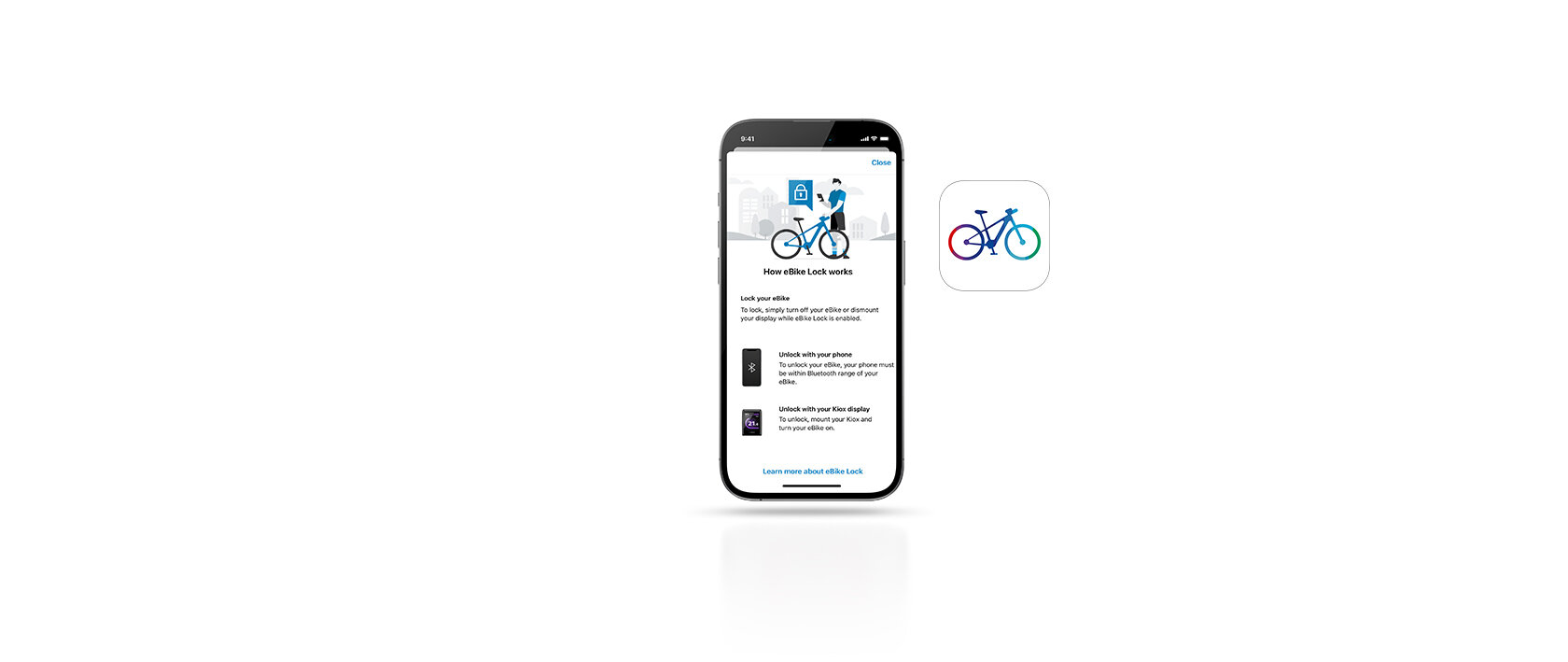
Simple and convenient
The eBike Lock function only needs to be installed once via your eBike Flow app. In the future, when you switch on your eBike, a Bluetooth check takes place to establish whether your smartphone is nearby with the appropriate digital key. Only then is motor support enabled. Your smartphone can stay in your pocket when you turn your eBike on and off.
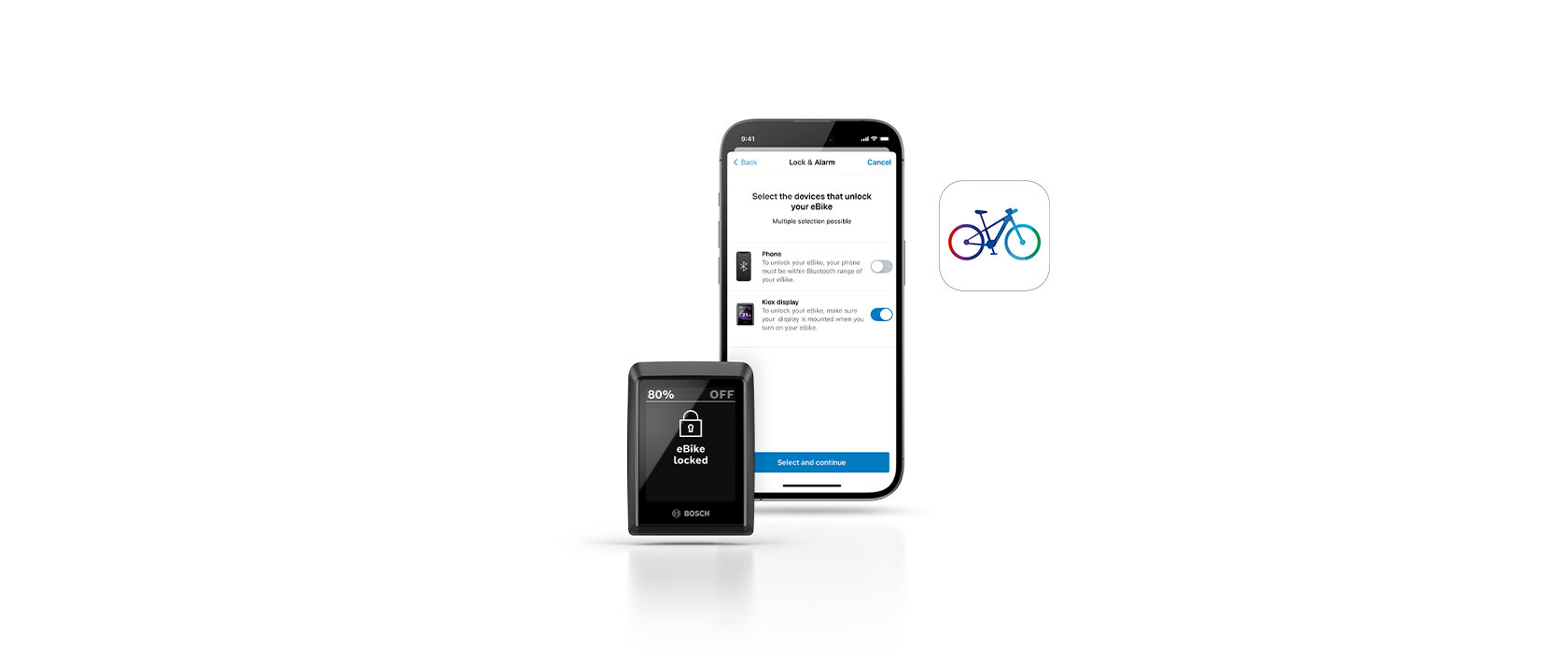
Digital key
The eBike Lock function turns your smartphone into a digital key for your eBike. Motor support can only be activated if the phone is detected via Bluetooth when the eBike is turned on. If you so wish, you can also unlock the eBike manually using your smartphone – at a single click of a button on the home screen. You can also configure the Kiox 300 or Kiox 500 as a key. When you remove the display from the mount, your eBike is additionally protected. When you insert it again, motor support is activated. eBike Lock is linked to your personal account: If you lose your smartphone, you can deactivate eBike Lock with another smartphone and the eBike Flow app.
Huge benefits with minimal effort
The eBike Lock function is free of charge for the smart system. This additional anti-theft protection is a supplement to the mechanical lock and will help ensure that your eBike will remain safe and sound.

Always up-to-date
The eBike Lock function is the first step towards even more comprehensive theft protection. Thanks to the smart system, these and other innovative features will also be available for your eBike over-the-air in the future.

Clear signals for a safe feeling
Acoustic signals from the drive unit and symbols on the LED remote, the display or your smartphone indicate whether your eBike is secured by the automatic theft protection. The acoustic signals can be switched on or off via the eBike Flow app. The visual and acoustic signals let you know immediately whether your eBike is secured or ready to go.

Kiox 300 and eBike Lock
Turn your Kiox 300 or Kiox 500 into a key. It's as intuitive as it sounds: Simply remove the display from the mount and stow it away. This immediately provides additional protection for your eBike. Reinsert the display and use it to activate motor support before riding off. Using the eBike Flow app, you can set up your display as a key with eBike Lock.

LED Remote and eBike Lock
The white LEDs of the LED Remote flash briefly to confirm that eBike Lock is active when switched off. When the remote is switched on, the LEDs flash again, indicating that the eBike is still locked and searching for a key.
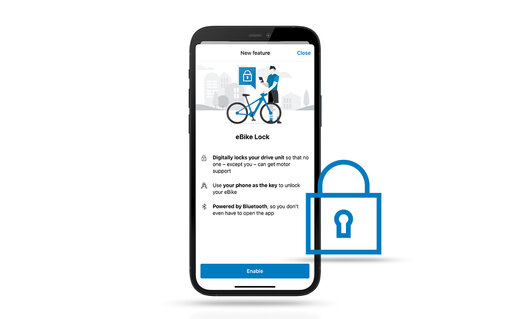
eBike Flow app and eBike Lock
If you have activated eBike Lock once via the Flow app, motor support for your eBike will automatically deactivate when you turn it off. To unlock, all you need to do is have your smartphone with you when you turn on the eBike. Your eBike confirms locking and unlocking with short acoustic and light signals. You can also see whether the eBike Lock function is activated on your eBike by checking the home screen or the bike settings.
eBike Lock with the Bosch eBike system 2 (Kiox/Nyon)

The premium eBike Lock function for the Bosch eBike system 2 is the ideal complement to a mechanical lock. Thanks to eBike Lock, motor support is deactivated with the removal of the Kiox or Nyon display, making the eBike unattractive for theft and resale. The eBike Lock function is only deactivated when the same display is reattached, which activates motor support again. The display shows the eBike Lock status and the acoustic signal is heard when activating or deactivating motor support through the eBike Lock function. There is a one-time setup for a fee with the eBike Connect app .
Set up via the eBike Connect App
After purchase via the Smartphone-App eBike Connect, eBike Lock can be set up via the display.

Quick parking
The eBike Lock is activated/deactivation by simply swiping up or down on the display.

One glance is all it takes
A lock icon in the display's status bar indicates whether the Lock function is enabled. This lets you know immediately that your eBike is not receiving motor support.

Unmissable
Similar to a car alarm, audible feedback, audible feedback tells you whether eBike Lock has been activated or deactivated. The acoustic signals can be switched on and off in the eBike Connect app.

Deterrent effect
If eBike Lock is activated, it is no longer possible to ride the eBike with motor support making it hard to resale. The eBike becomes less attractive to thieves because it offers no riding enjoyment nor can it be resold in this condition.

Kiox and eBike Lock
The ideal digital complement to a mechanical lock: The paid premium eBike Lock function turns the Kiox display into a key for your eBike with the Bosch eBike system 2. This function lets you deactivate motor support by removing the display. The lock automatically unlocks again when the same display is plugged back in.
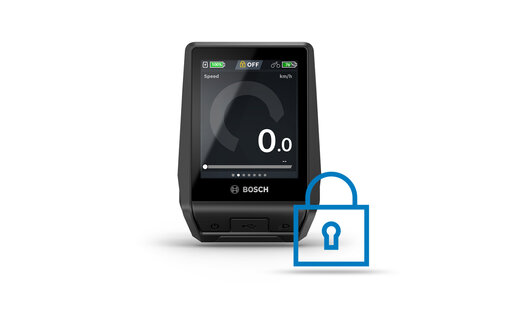
Nyon and eBike Lock
Peace of mind when parking: The Nyon can also act as a key for the eBike with the premium eBike Lock function in the Bosch eBike system 2. Removing the display deactivates motor support, making the eBike unattractive to thieves. A useful additional digital security device that complements the classic lock.

FAQs & more
Lock is activated by unplugging the configured on-board computer and deactivated by plugging it in.
After you have purchased the premium function from the Google Play Store or the Apple App Store, the eBike Lock function will appear in the eBike Connect app under My eBike.
You can use the Lock function menu item to set up the function and activate/deactivate it. To do this, move the slider to the right or left.
You can set up the Lock premium function with the same account on up to four eBikes.





