Videos
eBike Connect

Get to know the Bosch Connect Portal. Find out how you can connect with the eBike Connect Portal and for example access all your personal ride, tour and fitness data on your PC.
How to I Use Bosch eBike Connect Portal

Learn how to use the eBike Connect app to connect the on-board computer to your smartphone - and adjust riding modes, for example.
How to I Use eBike Connect App

Learn everything about eBike Connect. Get to know the eBike Connect app and the eBike Connect portal.
How to I Use eBike Connect
eBike Flow App

The eBike Flow app turns the eBike tour into an individual experience! This video shows you how to connect the eBike Flow app to your own eBike and use functions for the Connected Biking experience.
How to | Use eBike Flow App
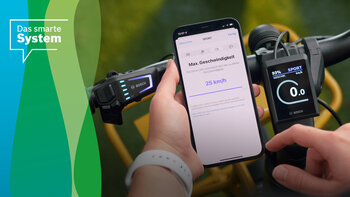
This video shows how to adjust the riding mode to your exact needs: You can finely adjust the Eco, Tour, Sport and Turbo riding modes so that they offer you more support or consume less power.
How to | Customize riding modes

In this video, you will learn how to remove an eBike that is stored in the eBike Flow app so that it is no longer connected to your account.
How to | Remove eBike from the app
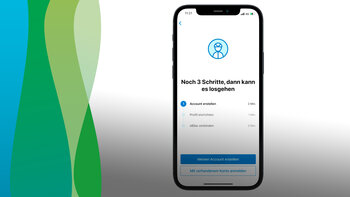
This video shows you how to create an account for the eBike Flow app and register to use the app.
How to | eBike Flow App registration

n this video you will learn how to update the system software of your eBike with the smart system using the eBike Flow app.
How to | eBike system software update (FOTA)
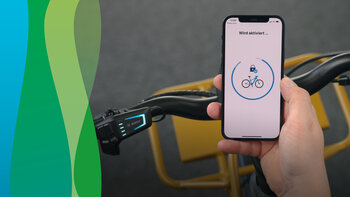
In this video, we show you how to set up eBike Lock using the eBike Flow app.
How to | How to use eBike Lock
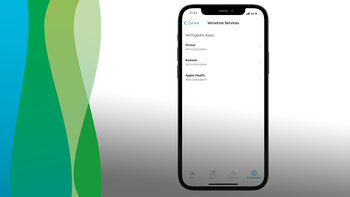
This video explains how to connect the eBike Flow app with komoot, Strava or Apple Health.
How to | eBike Flow App connected services
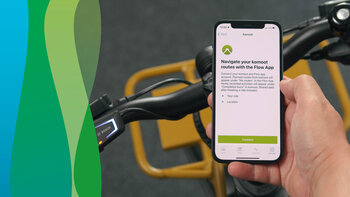
In this video you will learn how to import routes from komoot into the eBike Flow app.
How To | Import routes from komoot into the eBike Flow app

All your eBike rides are automatically synchronised with komoot once you have linked your komoot account to your eBike Flow app.
How To | Route synchronisation between komoot and the eBike Flow app
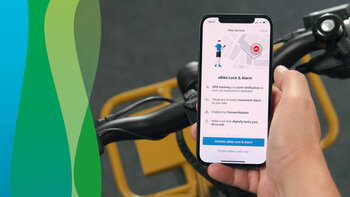
In this video you will learn how eBike Alarm works and how you can use it with your smart system eBike.
How To | Use eBike Alarm

In this video, you'll learn how to use your Apple Watch with the eBike Flow app.
How To | Use the eBike Flow app with your Apple Watch
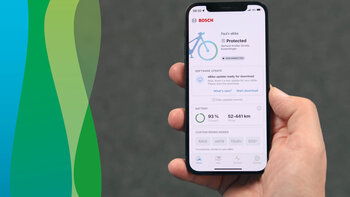
In this video you will learn how to view the location of your eBike in the eBike Flow app.
How To | eBike location: where is my eBike?
Intuvia 100

In this video you will learn about Intuvia 100 and its functions.
How-to | How to use Intuvia 100

In this video you will learn how to change the battery on the Intuvia 100.
How-to | Battery change for Intuvia 100
Kiox

Learn how to use intresting features on your Kiox.
How to | Use Kiox

Learn how to adapt the different screens on your Kiox.
How to | Adapt screens on Kiox

Get to know your Kiox and take the first steps towards a digitally connected eBike experience.
How to | First steps with your Kiox

Learn about the features on your Kiox that support your daily workout.
How to I Use fitness function on Kiox

Find out how to use the navigation feature on Kiox using the eBike Connect app.
How to | Use navigation on Kiox

Find out how to update your Kiox using the eBike Connect app.
How to | Kiox update

Learn how to connect your Kiox to the eBike Connect app.
How to | Connect Kiox with the app

Find out how to use the navigation feature and feature streaming on Kiox using the eBike Connect app.
How to | Use navigation and feature streaming on Kiox

Buying and activating the Lock feature via the Bosch eBike Connect app is very easy. In this video you can see how it works.
How to | Activate the Kiox Lock feature
Kiox 300

Get to know the networked on-board computer for sporty eBikers! In this video you will learn how to use Kiox 300 as an intelligent companion for sporty tours.
How to | Use Kiox 300 and LED Remote

In this video you will learn how to navigate with Kiox 300 and the eBike Flow app.
How To | Navigation with Kiox 300 and the eBike Flow App

When turned off, your Kiox 300 will show you a summary of the last completed ride.
How to | Ride summary on Kiox 300

In this video you will learn how to reset the range calculation for Kiox 300.
How To | Range reset for Kiox 300

In this video you will learn how to customize the status bar of Kiox 300.
How To | Customise the Kiox 300 status bar

In this video you will learn about the turn-by-turn navigation with Kiox 300.
How-to | Navigation with turn-by-turn directions

In this video you will learn how to configure the Kiox 300/500 display.
How-to | Kiox 300 and Kiox 500 display configuration
LED Remote

The LED Remote is a fully networked control centre that is fun to use! This video gives you all the important information about the LED Remote and shows you how to use functions such as Walk Assist.
How to | Use LED Remote

Learn how to activate and use the walk assist feature with the new smart system.
How to | Walk assist

What the different colors, error messages and flashing patterns on the LED Remote mean
How To | LED Remote flashing patterns

In this video you will learn how to use the Walk assistance and Hill hold with the LED Remote.
How To | Use Walk assistance and Hill hold
Mini Remote

In this video you will learn how to control your eBike with the Mini Remote.
How-to | How to control your eBike with the Mini Remote

In this video you will learn how to connect the Mini Remote to an eBike with System Controller.
How-to | How to use the System Controller with the Mini Remote

In this video you will learn how to control the Ride Screen of the eBike Flow app with the Mini Remote.
How-to | How to control the Ride Screen with the Mini Remote

In this video you will learn how to control Kiox 300 with the Mini Remote.
How-to | How to control Kiox 300 with the Mini Remote

In this video you will learn how to change the battery of the Mini Remote.
How-to | How to change the battery of the Mini Remote

In this video you will learn how to position the LED Remote/Mini Remote correctly.
How-to | Positioning the LED Remote and Mini Remote correctly
Nyon (BUI350)

Learn how to adapt the different screens on your Nyon.
How to | Adapt screens on Nyon

Learn how to use intresting features on your Nyon.
How to | Use Nyon

Get to know your Nyon and take the first steps towards a digitally connected eBike experience.
How to | First steps with your Nyon

Learn how to configure your individual riding modes.
How to | Configure your individual riding modes

Learn how to connect your Nyon to the eBike Connect app.
How to | Connect Nyon with the app

Find out how to update your Nyon using the eBike Connect app.
How to | Nyon update

Here you can see how to navigate to your desired destination with the help of the Nyon.
How to | Use navigation on Nyon

Buying and activating the Lock feature via the Bosch eBike Connect app is very easy. In this video you can see how it works.
How to | Activate the Lock feature on Nyon (iOS)

Buying and activating the Lock feature via the Bosch eBike Connect Android app is very easy. In this video you can see how it works.
How to | Activate the Lock feature on Nyon (Android)
Purion 200
SmartphoneGrip

In this video we explain all the main functions of the SmartphoneGrip.
How to | How to use the SmartphoneGrip

In this video we explain what the flashing patterns and colors mean when you use the SmartphoneGrip.
How to | SmartphoneGrip LED patterns

In this video we explain how you use the Ride screen and navigation while driving.
How to | SmartphoneGrip navigation and Ride screen

In this video explain how you attach the SmartphoneGrip to the handlebar and how to secure it.
How to | Secure the SmartphoneGrip on handlebar
SmartphoneHub
System Controller

In this video you will learn how to use the digital service book of the eBike Flow app together with your specialist dealer.
How-to | Digital Service Book
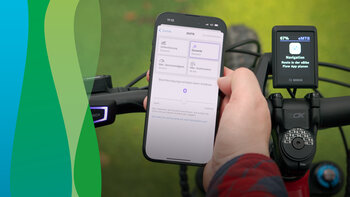
In this video you will learn how to customise the dynamic riding modes in the eBike Flow app.
How To | Customise dynamic riding modes
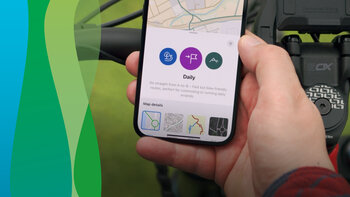
In this video you will learn about the different map details for route planning with the eBike Flow app.
How To | How to use the map details with the eBike Flow app

In this video you will learn how to activate the Transport mode in the eBike Flow app to avoid false alarms when transporting your eBike.
How-to | How to use the Transport mode with the eBike Flow app

In this video, you will learn how to easily find your eBike with the help of the eBike Flow app.
How-to | How to find your eBike
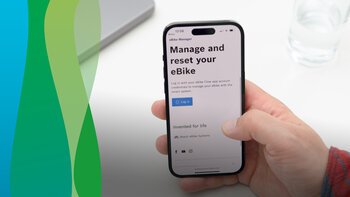
In this video you will learn how to unpair an eBike that is already connected to another eBike Flow app account.
How-to | Unpair a connected eBike

In this video you will learn about the improved route planning of the eBike Connect app.
How To | How to use the route planning of the eBike Connect app

In this video you will learn how to insert and remove CompactTube 400
How-To | Removing and inserting the CompactTube 400

In this video you will learn how to insert and remove PowerTube (Axial)
How-to | Inserting the PowerTube (Axial)

In this video you will learn how to insert PowerMore250
How-to | Inserting the PowerMore 250

In this video you can find out whether your eBike is compatible with the PowerMore 250.



