New features for the eBike Flow app (11/2023)

Flexible navigation, optimum training: new features for the eBike Flow app (11/2023)

Flexible navigation as you ride: quick menu in the ride screen
Now you can flexibly change your navigation destination without stopping. The new Quick Menu in the Ride screen enables you to do this without having to take your smartphone out of the mount. To open it, simply hold down the selection button of the LED Remote, Mini Remote or Purion 200 for longer than one second. You can now customise destinations by starting navigation to one of your most recent destinations. You can also stop your currently active navigation.
But be careful: keep your hands on the handlebar. After all, this feature was developed for your safety. Change destination, maintain an overview, ride more safely.
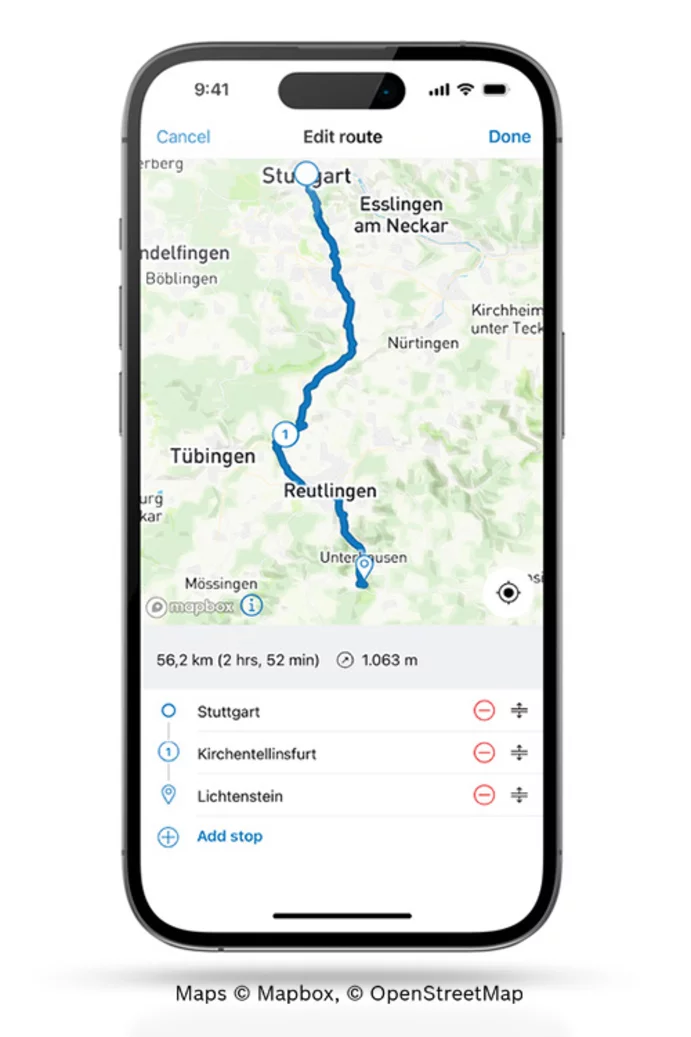
From A via B to C: adding stopovers
A refreshing stopover by a lake, followed by a detour to a beer garden - sounds like the perfect day, doesn't it? Advanced route planning in the eBike Flow app lets you better incorporate such moments into your route - according to your exact wishes. Now you can easily integrate individual interim goals. The choice is yours: set your stopover directly on the map by pressing and holding or using the "Add destination" option. Our navigation system reliably guides you to every stopover, every new discovery and every highlight along the way to your final destination.
Up high: displaying the elevation graph directly during your ride
Want to know when to expect the next climb or when you can catch your breath? The elevation graph on your Ride screen now shows you during the ride what you have already achieved and what still lies ahead of you. The graph shows differences in altitude over the course of your ride. This means you know immediately which climbs and recovery phases still await you. This can help you to better manage your performance and energy. Conquer new heights while keeping an eye on your performance - all in the flow.
Now fully integrated: eShift with enviolo
Automatic gear shifting is now possible with enviolo. Set your desired cadence directly in the Quick Menu on the Ride screen. The continuously variable shifting system with eShift responds fully automatically. This ensures you always ride in the right gear with an even cadence. You can now add eShift as a component to the eBike Flow app.
Keep a close eye on your pulse: Heart rate from Apple Watch on the Kiox 300 or Kiox 500
Imagine you are on a challenging route and want to check your pulse. Keep a close eye on your heart rate without constantly checking your Apple Watch. The Apple Watch measures your heart rate and the Kiox 300 or Kiox 500 displays it. It works like this: connect your Apple Watch in the settings of the eBike Flow app under "Connected services". Before the journey, create a new screen with the display configuration in the app. This allows you to track your heart rate directly on the handlebar, without having to check your wrist. This enables you to concentrate fully on your route while optimising your performance.
New for Android users: km/h or mph? Choose your measurement units for yourself!
Travelling in different regions and want to adjust the speed and distance display yourself? No problem! Whether kilometres or miles, you can set your chosen unit manually in the eBike Flow app, regardless of location.
You can also change the time format. Choose between the 12-hour and 24-hour format. You will find this option in the settings of your app. You can decide for yourself which measurement the eBike Flow app uses.